
Discover the ultimate gaming experience without breaking the bank! Explore our guide to building the best PC under 50000, featuring top-notch components like AMD Ryzen 5 series processor, AMD RX 5500 XT graphics card, Crucial RAM 16GB DDR5, and more. Elevate your gaming without exceeding your budget!”
Crafting the perfect PC within a 50000 budget requires smart choices. Here are some useful tips:
- Focus on Essentials: Prioritize key components like the processor, graphics card, and RAM. Allocate a significant portion of your budget to these parts for optimal performance.
- Choose the Right Processor: Look for a balanced CPU that offers excellent performance without draining your budget. The AMD Ryzen 5 series is often a great choice for mid-range builds, providing a good balance of price and performance.
- Graphics Card Matters: Invest in a capable GPU like the AMD RX 5500 XT. It delivers solid gaming performance without costing a fortune, making it perfect for mid-range builds.
- RAM: Quality Over Quantity: Opt for reliable RAM modules like Crucial RAM 16GB DDR5. While 16GB is ideal for gaming and multitasking, prioritize quality and speed over sheer capacity.
- Motherboard Compatibility: Ensure compatibility with your chosen components by selecting a motherboard like the MSI B550M Pro. It offers robust features and future-proofing without breaking the bank.
- Storage Solutions: Consider a reliable SSD like the Crucial P3 Plus 1TB for fast boot times and snappy performance. You can always add additional storage later if needed.
- Efficient Power Supply: Don’t overlook the importance of a quality PSU like the Cooler Master MWE 550. Choose a unit that provides sufficient power while ensuring efficiency and reliability.
- Case Considerations: Select a functional and well-ventilated case like the Ant Esports 220 Air Mid-Tower Computer Case. It should accommodate your components comfortably while allowing for good airflow to keep temperatures in check.
Power Up Your Gaming with AMD Ryzen 5 series
Ready to level up your gaming? Start with the AMD Ryzen 5 series processor. It’s super fast and perfect for gaming, giving you smooth gameplay and letting you do more at once.
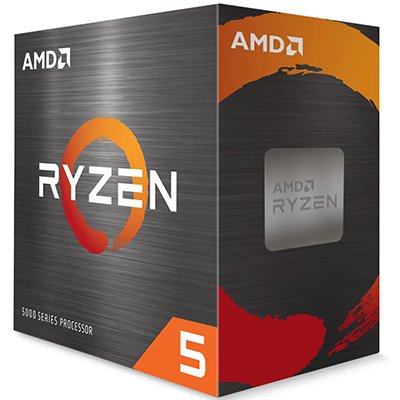
Get Stunning Graphics with ASUS Phoenix AMD Radeon Rx 550 Graphics Card
Want games to look amazing? Check out the AMD RX 5500 XT graphics card. It’s like having a supercharged engine for your games, making them look incredible and run smoothly.

Boost Your Performance with Crucial RAM 16GB DDR5
Want your games to load faster and run smoother? Upgrade to Crucial RAM 16GB DDR5. It’s like adding more brainpower to your computer, making everything work better and faster.

Build on a Strong Base: MSI B550M Pro
Want a computer that can handle anything? Start with the MSI B550M Pro motherboard. It’s like the backbone of your PC, giving you lots of options and making sure everything works together perfectly.

Store More with Crucial P3 Plus 1TB
Running out of space for your games? Get the Crucial P3 Plus 1TB SSD. It’s like having a huge garage for all your games and files, so you never run out of space again.

Keep Your Cool with Cooler Master MWE 550
Worried about your computer overheating? Keep it cool with the Cooler Master MWE 550 power supply. It’s like having air conditioning for your PC, keeping everything running smoothly.

Style Meets Function: Ant Esports 220 Air Mid-Tower Computer Case
Want your PC to look as good as it performs? Check out the Ant Esports 220 Air Mid-Tower Computer Case. It’s like the perfect outfit for your computer, stylish and practical.

Please verify the current prices using the provided links as of April 26, 2024, to ensure accuracy, as prices may have changed since they were last mentioned.
| AMD Ryzen 5 series | 10,999 |
| ASUS Phoenix AMD Radeon Rx 550 Graphics Card | 9,400 |
| Crucial RAM 16GB DDR5 | 4,180 |
| MSI B550M Pro | 10,239 |
| Crucial P3 Plus 1TB | 6,424 |
| Cooler Master MWE 550 | 4,239 |
| Ant Esports 220 Air Mid-Tower Computer Case | 3,760 |
| TOTAL PRICE | 49,241 |
ALSO READ:BEST GAMING & GRAPHICS DESIGNING PC UNDER 1.5 LAKH
Conclusion
With the AMD Ryzen 5 series processor, AMD RX 5500 XT graphics card, and top-notch components, you’ll have the ultimate gaming machine. Upgrade your gaming experience today with this easy PC build guide!
Can I build a PC under 50k?
Absolutely! You can definitely build a capable PC under 50,000 rupees. With careful planning and selecting the right components, you can create a system that offers excellent performance for gaming, productivity, or any other tasks you have in mind. Start by setting a budget and then prioritize components such as the processor, graphics card, RAM, storage, motherboard, and power supply based on your needs. Researching prices, comparing options, and looking for deals can also help you get the most value for your money. With the right approach, building a PC under 50k is definitely achievable!
Is 50k enough for a gaming PC?
Yes, 50,000 rupees is definitely enough to build a capable gaming PC. While it may not afford the highest-end components, it can still get you a system that delivers solid gaming performance across a wide range of titles. With careful budgeting and selection of components, you can prioritize the parts that have the most impact on gaming performance, such as the processor and graphics card. Additionally, keeping an eye out for sales, discounts, and bundle deals can help stretch your budget further. Overall, with the right choices, 50k can indeed build a gaming PC that offers a great gaming experience.
Can we build a PC for 20,000?
Yes, you can build a basic PC for 20,000 rupees, but it will have limitations and compromises in terms of performance and features.
How many rupees to build a PC?
The cost of building a PC can vary widely depending on factors such as the desired performance level, specific components chosen, and current market prices.
For a basic PC suitable for everyday tasks like web browsing, word processing, and light multimedia use, you could aim for a budget of around 20,000 to 30,000 rupees.
For a mid-range gaming PC capable of running modern games at decent settings, you might need a budget of around 50,000 to 70,000 rupees.
For a high-end gaming PC or a workstation with powerful components for tasks like video editing or 3D rendering, you could be looking at a budget upwards of 1 lakh rupees or more.
Ultimately, the cost to build a PC depends on your specific requirements and preferences. It’s important to research prices, compare components, and plan your budget accordingly to get the best value for your money.
Can we build a PC for 60k?
Yes, you can definitely build a solid PC for 60,000 rupees. With this budget, you can afford mid-range to high-performance components that offer excellent gaming and multitasking capabilities. Here’s a general breakdown of what you might include in a PC build at this price range:
Processor (CPU): Consider a mid-range CPU like an AMD Ryzen 5 or Intel Core i5. These processors offer strong performance for gaming and multitasking without breaking the bank.
Graphics Card (GPU): Allocate a significant portion of your budget to a dedicated graphics card, such as an AMD Radeon RX 6600 XT or NVIDIA GeForce RTX 3060. These GPUs offer excellent gaming performance at 1080p and even 1440p resolutions.
RAM: Aim for at least 16GB of DDR4 RAM to ensure smooth multitasking and gaming performance. Look for modules with decent speed and timings.
Storage: Include both an SSD for fast boot times and application loading, and a larger HDD for mass storage. Consider a 500GB SSD for your operating system and frequently used programs, along with a 1TB HDD for storing games, media files, and other data.
Motherboard: Choose a reliable motherboard with features that match your needs, such as sufficient connectivity options, support for your chosen CPU and RAM, and room for future upgrades.
Power Supply (PSU): Invest in a quality power supply unit with enough wattage to support your components and leave room for future upgrades. Look for a reputable brand with good efficiency ratings and adequate protection features.
Case: Select a PC case that fits your components comfortably and offers good airflow for cooling. Consider factors like build quality, cable management options, and aesthetics.
Peripherals: Keep in mind that your budget may need to include peripherals like a monitor, keyboard, and mouse if you don’t already have them.
With careful planning and component selection, a PC build for 60,000 rupees can deliver excellent gaming performance and overall value.

1 thought on “BEST PC UNDER 50000”